If you dream about being good at drawing, but you don't have much experience, most likely you associate it with a pencil. But what you really want is to bring your ideas out from your mind, and a mere pencil isn't enough for this. A graphics tablet, used with good software, seems like a better fit—it has all the colors you need, and it lets you remove any mistakes without a trace.
There's one big problem with this. A tablet pen, though resembling a pencil, can be used as a whole set of different brushes, pastels, charcoals, markers, and even erasers. You can use it to "cover" the screen with acrylic paints, oil paints and ink, and to blend them all into something totally new. This is one great universal tool—and therefore, can't be used as a pencil!
If you have some experience with a pencil, even from being a child, and you want to use a graphics tablet efficiently, you may struggle with finding a good tutorial for you. It's because in traditional art, "drawing" and "painting" are two completely separate things, with different tools one needs to use. In digital art, you seem to have only one tool, a brush, so digital drawing and digital painting merge into one.
Therefore, if you are quite comfortable with a pencil, but you struggle with digital art, it may not be because you "can't draw". The problem is you confuse a lot of techniques, some of drawing, some of painting, because when you try to learn by searching for "digital drawing", you get fully painted portraits.
In this article I'll explain the difference to you, so that you can learn exactly what you want, without wasting your time on tutorials that you are not ready for. This way you'll progress more quickly and with less unnecessary frustration.
Traditional Drawing
You can draw with many tools. You can even use your finger, as long as you have a surface you can make marks on. The most basic definition of drawing is simplycreating lines with a pointy tool. "Pointiness" depends on scale, so the larger your drawing, the blunter the tip that's allowed. You can even draw with a brush!

No matter which tool you use exactly, the technique is very similar. All you can do is lead lines, straight and curvy, in various relations to each other. The additional feature, dependent on the tool, is the darkness of the line. Markers and fineliners give you perfectly black lines every time; soft pencils (B grade and lower) let you choose from a whole gradient of grays; hard pencils (HB and higher) limit you to light grays.
Lines on their own don't exist in reality. No object is made of them, but our brains, very effective at pattern recognition, don't need much to see reality in a cloud of lines. And because lines are so easy to make, drawing has become the most popular and accessible form of art.
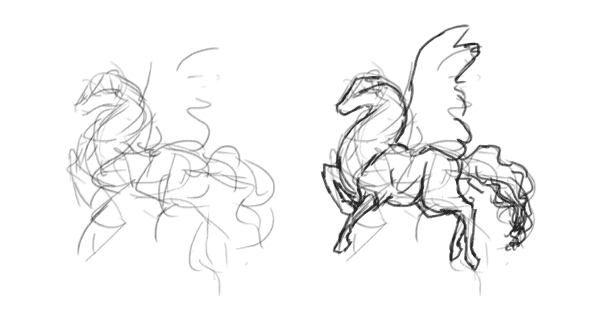
For a drawing to imitate reality, it must resemble the patterns that the brain expects. Therefore, a successful artist must know which patterns those are and how to create them. This is why a realistic drawing exceeds the normal meaning of the definition: it's no longer about leading lines, but about constructing meaningful patterns out of them.
This skill is identical for a traditional artist and a digital artist. You don't need a graphics tablet to learn how to draw animals or how perspective works. And as a digital artist, you can successfully use tutorials for pencil users, too.
The difference lies in the tool itself. They all make lines, but they may use a different method to do it. For example, some pens may require a control of the ink flow, and soft pencils give you different shades of gray depending on the pressure. If you're good at using a soft pencil, switching to ink may be very uncomfortable, and vice versa.
There is another kind of pattern that you can create with drawing tools. Our brains are very sensitive to light and shadow. In drawing, we can simulate shadows with the darkness of the line, and lightness with the lack thereof. Because in reality light and shadow are made of patches, not lines, workaround techniques (e.g. hatching) must be used in order to simulate them.

This effect requires another skill: the understanding of light and shadow, and practice at imitating volume with lines only.
To sum it up, we've got five different skills that traditional drawing is based on:
- creating deliberate lines with a pointy tool
- achieving various shades
- shading with lines
- constructing meaningful line-based patterns based on analysis of reality
- understanding light and shadow
You can also be a great artist by mastering only the first three of those, when you only copy references, but to be a creator, you must focus on the last two with even more effort.
If you want to use colored pencils, you'll also need to understand color, which is another great task, and it's not as easy as it may seem.
Traditional Painting
Painting isn't different from drawing only because you use other tools for it. The goal and effect are also completely different. Paintings are created with patches of color, the shape of which can't and shouldn't be fully controlled. You can use many different pigments for this purpose. They have various density and blending properties, so each requires a different treatment.

Patches of color can simulate with a great success the way that our brains see the world. Paintings can be photorealistic, but they can also achieve realism with a variety of other styles. Because you can paint big areas at a time, there's no need for workarounds like hatching, and some pigments blend very nicely without greater effort, too.

It doesn't mean that painting is easier. Using big patches requires a completely different type of analytical thinking. It's still about creating meaningful patterns, but this time it's all about light, shadow, and color. Therefore, painting is based on three skills, each quite hard to master:
- creating deliberate patches of color (controlling the flow of pigment, blending, mixing colors)
- understanding light and shadow
- understanding color
While in drawing you can create fantastic beasts after learning animal anatomy, in painting this will be not enough. Understanding light and shadow is crucial here, unless you want to be an abstract artist. For some people thinking with patches may be actually easier, but for most of us, used to the form of lines, it requires a lot of time to master.

From Traditional to Digital Art
When you switch to Adobe Photoshop, there is only one great difference between drawing and painting that counts. Drawing is about lines you control, and painting is about patches that can't be fully controlled. In the end, even the size of the brush doesn't matter, but rather the hardness of it. If you can foresee the shape of the stroke before leading it, it's probably drawing. If you expect something unexpected, that must be painting.

This division is as perfect as can be, because it takes the different methods of creation into account. When you draw, no matter how chaotically, you expect that some lines will appear and you'll be able to outline them strongly in the end. Even when you use big, colorful strokes, you still know exactly where you want to put them.
When you paint, you mix a lot of patches together. You use the chaos your unpredictable brush creates to produce something new. Painting is a process of constant fixing and adjusting—there are no perfect edges, and the final effect can't be 100% planned. That's why we can't paint in vector (vector software can't handle chaos).

Both of these approaches require different techniques. If you're familiar with drawing, your first step into painting may be trying to paint lines with an unpredictable, textured brush. You literally choose a brush that's hard to control and try to control it. This has little to do with painting!

However, having drawing habits doesn't mean you're condemned to strict lines and flat colors forever! You just need to understand how to mix both techniques in a comfortable way.
Extended Drawing
You can extend your drawing in Photoshop by using other tools that have nothing to do with painting—or with drawing either. They don't exist in "traditional" reality, but they can be used easily if you're familiar with drawing.
Warping
There are a few tools in Photoshop that can be used for this purpose:
- The Free Transform Tool (Control-T) in Warp Mode
- The Liquify Filter (Control-Shift-X) and its Warp Tool
- The Puppet Warp (Edit > Puppet Warp)
All these tools let you do something powerful enough to be called cheating. After you draw something, you can reshape it—either the whole or just a part. You can create a whole new sketch after it's already drawn! You can even draw a bunch of chaotic lines and reshape them like clay. You only need your analytical thinking that drawing is based on for this.

Filling With Color
If you wanted to fill an area when drawing traditionally, you'd need to spend a lot of time carefully crossing lines to make such an effect. You know exactly what you want to do—it just takes a lot of time.
In Photoshop you can draw the areas you want to color with the Lasso Tool (L). Did you notice I said "draw?" The Lasso Tool works just like this—you draw the area you want to select. Later you can fill the area with color using the Paint Bucket Tool (G), and all this without a single brush stroke.

Shading
To shade your flat colors in a controllable way, you can simply draw the shadows on separate layers, just like before—drawing the selection with the Lasso Tool and filling them. Then, by changing the Blend Mode and/or Opacity, you can make the shading fit the flat colors below.



Blending
To controllably blend the border between colors and shading, you can use one of many methods. They may be seen as "fake" by fans of painterly style, but there's nothing wrong with them. It's just another style, more intuitive to people who are experienced at drawing. As long as it's your intention you can safely use:
- the Blur Tool
- the Mixer Brush Tool
- the Lasso Tool to select the area, then Filter > Blur > Gaussian Blur

Mixing Drawing and Painting
Drawing and painting can be successfully mixed together to create a great artwork. There's no need to limit yourself to only one of them!
Clipping Mask
Painting doesn't know regular edges. Painterly strokes go where they want, and by trying to control them you kill their spirit. In Photoshop you can find a compromise—you can draw an area that the strokes won't cross, no matter what.
Just draw a shape with the Lasso Tool (L) and fill it with any color. To clip another layer to it, hold Alt and click the border between these two. Now you can paint anything on without slowing down by the outlines!


Painterly Blending
After drawing and coloring something, you can turn it into painterly style simply by using a proper kind of blending. This time, instead of using a "blending tool", take a textured brush with a variable Flow (the harder you press, the more solid the stroke). Use the Eyedropper Tool (I) to pick a color from one area, and then put a subtle layer of this color on the edge. Pick a color closer to the edge, and repeat. The smaller the strokes, the more textured the surface.


Details
When a painting is almost done, you can give a final polish to it by drawing the details. You can take a fine, hard brush and add some elements that wouldn't be possible in traditional painting. You can give it hard outlines, add thin hairs here and there, and make the surface shine by adding a white dot on it.
In fact, digital painting is all about mixing both techniques. When you hear the term, it's rarely about a work imitating the traditional method. Therefore, we could say digital drawing is about being limited to line-oriented workflow, while digital painting utilizes all the techniques possible.

Mixing the Process
A Photoshop artist can use drawing and painting techniques freely in any fitting phase of the creation process. For example, if you want to create a creature, the phases may look like this:
- Sketching a vague shape to get an idea (painting)
- Adjusting lines to the shape (drawing)
- Cleaning the lines (drawing)
- Creating a clipping mask (drawing)
- Blocking lighting (drawing or painting)
- Blending (painting)
- Adding details (drawing)
Am I Drawing or Painting?
Let's summarize it all:
- Drawing is based on lines. You plan a skeleton-like structure according toanalysis of reality, and then slowly build on more and more lines to create apattern that your brain will recognize.
- Painting is based on patches (short, bulky "lines"). You start with a rough estimation of the final shape, and then sculpt it, adjusting the shape with every step and making the brush smaller as you go.

The most important skills for realistic drawing are:
- understanding the structures building reality (e.g. the skeleton and muscles of a dog)
- converting the structures to a form of lines
In painting, these skills are:
- understanding light, shadow, and color
- understanding the 3D form of objects
- mixing various sized and colored patches to re-create patterns known from reality
If you master all of them, you should be able to mix both techniques to enhance your workflow by, for example:
- starting with a sketch and building line art (drawing), and then coloring and shading (painting)
- starting with a rough shape (painting), using it as a base for line art (drawing), and then coloring and shading (painting)

Conclusion
The most important lesson you should take from this article is that the process of digital creation isn't uniform. Because in Photoshop you use so many different tools with various features, they also must be used in different ways. By treating them all as a way of drawing (or painting), you unnecessarily limit yourself and your progress.
Be flexible. Use drawing techniques when they're beneficial for you, and switch to painting when it can give you more. Digital creation is not about a single technique, and you'll make the best of it if you understand which to use at any phase.
And, again, pay attention to your weak spots and learn through them. If your shading looks bad, don't blame the colors you use, but come back to the fundamentals of lighting instead. If you can paint beautifully, but the proportions are always off, focus on drawing for a while. The key is to see where your mistakes derive from, and which technique exactly hurts from them. Drawing and painting can combine beautifully with each other in digital art, but only if you create a solid base for both of them!




