Regardless of your field of work, your status as a freelancer working on the web means that you will eventually and inevitably have to face the big fat rates question: How should I charge customers for the work I do? By the hour? By the project? By the package? Based on past projects? At whim?
First things first, you should never charge customers at whim. What you’re running is a business after all, not a whimsical circus.
All other options are game, and which one you choose to use depends entirely on your personality, the way you like to work with your customers, and sometimes your experience in the freelancing world.
Each freelancer's pricing style is as unique as their favorite coffee. “Grande skinny latte with two pumps of caramel syrup and extra froth,” said the girl in front of me in line once, when all I really wanted was a small americano. “No, no milk, thanks… No sugar, either.”
Thankfully, there are five basic types of rates you can use to find the ideal pricing scheme for displaying on your website. Each of the five pricing types comes with its own set of pros and cons and can be customized in a numbered of different ways.
It may all sound confusing at first, but once you understand how each pricing option works, what it implies to the customer about your work, and why it may benefit (or harm) you to adopt it, you’ll be able to concoct your ideal pricing strategy easily and confidently.
Calculating Your Base Freelance Rate
Before we dive deep into pricing schemes, however, you’ll first need to figure out what your base hourly rate should be as a freelancer, regardless of whether you’ll choose to display an hourly pricing model on your website or not. Your hourly basic rate will form the basis for calculating all other pricing approaches. And if you’ve got no idea how to determine your basic rate, you should read this great tutorial that explains how to come up with an estimate.
Once you have your basic fee, we’ll review all the information you need to make an educated decision on how to structure your pricing strategy and how to display that structure on your website for the best possible impact on your customers.
Before you begin, download our free PDF on Hourly Versus Project Pricing as a quick reference to the key points in this tutorial.
Ready to discover the ideal pricing scheme for your business? Let's review the options.
1. Hourly Freelance Rates
The seemingly most straightforward way to charge clients is through an hourly rate. You figure out what the cost of running your freelance business is, you add on top of that what you’d like to earn after all is said and done, and bam you have an hourly rate. Although there certainly are benefits to this method, as we’re about to see, hourly rates also belie some pitfalls that you need to mind.
Pros of Hourly Rates
1. Display a Low Price on Your Website
Because any way you slice it, $75 an hour looks a lot more appealing to the eye than $600 for a day’s worth of work. Hourly rates is the lowest-looking pricing scheme you can offer a client.
2. Maintain Flexibility for Custom Projects
Hourly rates provide flexibility for those who work in fields that have no standard timeframes for each task. For example, a page of easy, light writing may take a writer 20 minutes to complete, but a page of specialized writing that needs to reference sources and mine data may take a couple of hours to complete. With an hourly rate, you can agree to charge the customer based not on the quantity of the work but on the time it takes you to complete it.
3. Avoid Price and Time Underestimations
The flexibility provided by hourly rates will seem particularly attractive to new freelancers who may not yet know how long each custom project may take them. If you charge an hourly rate, you can give the client an estimate of how many hours the project might take and agree on an additional range to be charged based on the changes the client may request.
A web designer, for example, may charge five hours worth of work to design a requested page, with the agreement of an additional one to three hours for requested changes. That way you avoid the danger of underestimating how long a project may take and therefore end up underpaying yourself.
Cons of Hourly Rates
1. Your Hourly Rate May Appear High
Your hourly rate as a freelancer will inevitably sound excessively high based on what company employees get paid as an hourly salary. That’s because you have to calculate your business fees in that hourly rate and realize that you’ll never be able to work eight billable hours a day. Remember that your fee must also cover your time spent on administrative tasks, on emails, in meetings, in training, etc.
2. The Client May Start Treating You Like an Employee
When you agree to work on an hourly rate without setting any further parameters around a specific project, the client may start throwing all kinds of tasks your way with varying degrees of urgency. Having such an inflow of work may sound good at first, but the randomness can cost you more than you realize.
With a client who keeps sending "urgent" requests your way that break up your productive time into bits and pieces, finding new clients with bigger projects and bigger budgets will become more difficult. As a freelancer, you need to have a good grip on your work schedule and try to diversify your clientele and sources of income as much as possible. Otherwise, lost opportunities may end up costing you a lot more than the incoming work.
3. The Client Will Probably Underestimate How Long It Takes to Do Your Work.
Let’s say you’re a video producer who makes promotional videos for companies, and a client comes to you for a five-minute spot. You explain to him that the spot will take you about three hours to produce, and he throws a fit. “It’s only a five-minute spot! Why would it take you more than half an hour to do?” In the creative fields, in particular, it’s often difficult to account for all time spent on a project or to quantify creative exploration and inspiration. Outsiders may not understand why it takes as long as it does to do your work and an hourly rate may become a source of friction if the client can’t understand why you’re charging the hours that you do.
4. You May End Up Punishing Yourself for Being Good at What You Do
Remember those logic problems we used to do in math class? Two freelancers set their rates at $50 per hour. Freelancer A needs five hours to complete a given task, but freelancer B needs seven hours to complete the same task at a comparable quality. Which of the two freelancers earns more? An important thing to note with hourly rates is that as you get better and more efficient at what you do, you may end up earning less for your expertise rather than more.
2. “Starting At” Freelance Rates
Consider using a “starting at” rate if you like the flexibility that hourly rates provide for custom, creative work that can't be quantified, but you want something a little bit more structured. In order to create a “starting at” rate, you’ll need to organize and list your services into loose packages. For example, three hours of outdoor photography starting at $XXX; five pages of website content starting at $XXX.
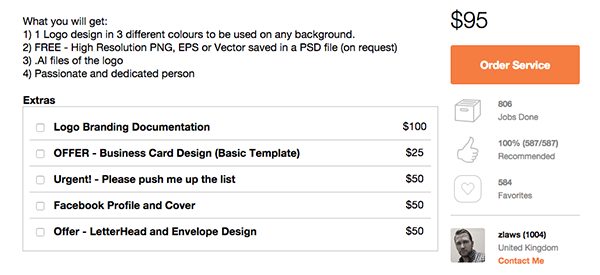
This method of quoting clients eliminates some of the problems of time estimation we’ve encountered with hourly rates, but can also cause some other pain points.
Pros of "Starting At" Rates
1. You Provide the Client With a Baseline Price Right Away
With an hourly quote, the client can feel at a loss as to how much a complete project might cost because he doesn't know (and can't know) how long it takes to create a video or design a logo. A “starting at” price, however, with a basic description of what’s included in the price gives the client a better idea of what a full project might cost, even if it’s just a ballpark figure.
2. You Automatically Set Basic Project Parameters
When you package your services for a “starting at” price, you simultaneously set parameters and expectations with the client. Notice how each of the examples given above quantifies the work to a specified amount, such as: the hours of photography, five pages of content, or one logo. That way you guard yourself against creeping project scopes that eat up all your precious time.
3. You Maintain Flexibility for Customizations
A “starting at” price lists the cost for the most basic kind of project, and you should clearly outline what that includes on your website. It also implies to the customer, moreover, that further customizations are possible and available for an additional fee.
Cons of "Starting At" Rates
1. The Customer Gets Stuck on the “Starting At” Price
Any price you give the client above the baseline “starting at” fee displayed on your website will probably sound expensive, no matter how fair it may be to the customizations the client requested. It’s part of human psychology to anchor our perception of price on the first number we see, causing us to feel a slight sense of disappointment at any other price that surpasses it.
2. Leaves the Client Feeling Uncertain About What the Final Price May Be
Although “starting at” prices give a clearer idea of pricing than hourly rates, a client who knows he’ll need certain additions has no way of knowing what those additions may cost. And when a client feels uncertain about the financial commitment he's making, he may not even contact you in the first place.
3. The Client May Start Requesting an Itemized Price Lists for Additions
A client who has a certain budget available will naturally try to get the most bang for his buck. But since it’s not clear how much extra bang he can get at what price, you may find yourself in uncomfortable discussions of itemized additions. “How much will it be if I add just one extra color? What if we take this out and add that instead?” It can be very difficult to provide itemized prices for each additional option since the final price may depend on the whole effort of the project rather than its separate parts.
3. Ranging Your Freelance Prices
Can a price range with a hard stop cure the anxiety the client may feel with a “starting at” price that can keep rising forever? In certain ways, yes. But it can also add some other hard stops and limitations on your earning potential which you may not like.
Pros of Freelance Price Ranges
1. Offers the Client a Clear Minimum and Maximum Investment Possibility
With the “starting at” price, a client may feel like you’re trying to lure them in with an unrealistically low price that you’ll later skyrocket based on customizations. But when clients see the full possible range, they know right away whether they can afford your prices and at which level.
2. Remain Flexible to Accommodate Customizations
When you offer a ranging price, the client understands that not all projects are created equal. A ranging price opens up the conversation to find the right project scope that will satisfy both the client’s needs and your payment expectations.
3. Offer Packages With Stepped Price Increases Within That Range
Instead of offering just a baseline scope, with a price range you can create three different packages with a low, intermediate, and high price, to give customers a better idea of what each different customization level might cost. This option usually works well for experienced freelancers who have a good understanding of the time required to finish a project of a particular scope. They can price their stepped packages accordingly without fearing they may be underpricing themselves.
Cons of Freelance Price Ranges
1. The Minimum Price in the Range Creates a Strong Anchor Point
Because a ranging price pits the two extremes side by side, the lower price can act as a strong anchor point to the minds of some clients who'll naturally gravitate towards it. As we talked about in the case of the “starting at” price, the client may feel a certain disappointment when he receives a final quote that exceeds the minimum anchor price.
2. It Caps Your Earning Potential
What if you get a client who asks for a project that includes more material and requires more bells and whistles than you ever thought possible? Or a customer who has a particularly complicated or specialized project that you weren’t anticipating when setting your price range? Suddenly you find yourself stuck at a maximum amount that won't cover your expenses and your effort, or have to face the uncomfortable conversation of explaining to a client why you need to exceed your maximum price.
Having a ranging quote can be comforting to the client in a way, but limiting to the freelancer in another, especially to new freelancers who may not yet be familiar with the full scope of larger projects.
3. Stepped Prices Within a Range Require Clearly Outlined Package Descriptions
If you’re going to use your price range to display sample packages with stepped costs, you need to specify very clearly what each package includes and what it doesn't. Otherwise, you may open the door to confusion and petty negotiations for extra features that will only create tension between you and the client and waste valuable time for the both of you.

4. Past Project Scopes and Costs
If you want to maintain complete flexibility and customization for each project without promising specific packages, then the best solution for you might be to display sample prices and project scopes from past clients. What you need to understand, however, is that in addition to the flexibility, this pricing style also brings with it the need for actively negotiating with each client, which, depending on your personality, you may find less than ideal.
Pros of Project Scope Costs
1. Show Authority and Experience
When you list the prices you've charged for past projects, you aren't just displaying your costs, you're also showing your authority and experience. Clients can see who you’ve worked with and the results you’ve produced, and that can help justify higher prices for good quality.
2. Keep Your Quotes Entirely Flexible
If you truly believe that each project must be priced entirely on its own terms and feel uncomfortable with packages, then this may be the ideal pricing style for you. Your past projects will act as a yardstick for customers to get an idea of your prices without causing them to be fixed on a specific price. In an indirect way, you make it understood that the final quote for each project depends on the particular scope.
3. Offer a Gauge Rather Than an Anchor
Unlike the “starting at” and range prices that tend to anchor clients to low prices, sample quotes offer a better guide to final costs to the client. It’s unlikely that all (or even any) of your past projects will be of the baseline type, which means that the quotes you display will be more representative of a project's final costs rather than starting costs.
Cons of Project Scope Costs
1. Demands More Detailed Discussion and Negotiations With the Client
When you offer baseline prices and packages, the client can easily select the level of customization appropriate to his project and buy your package almost “off the shelf” as it were. With an entirely custom pricing method, however, you need to discuss each project scope individually and in-depth with each client to arrive at a price. If you tend to avoid negotiating projects and prices like the plague, you may want to think twice before selecting this pricing scheme.
2. Your Sample Prices May Appear High
Certainly higher than per-hour quotes, higher even than “starting at” quotes, and probably higher than package quotes, because those can also be given in installments. (For example, three payments of $999 for a package seem a lot less than $2,997 for your particular project, even though it’s the same price.) Since you'll be displaying the scopes and prices of actual projects, each with its own set of customizations and specifications, your quotes may appear high to the first-time client.
3. Requires That You Have Past Work to Show
If you're going to use this method, you can't display suggested packages as you can do with the ranging price style. This pricing style required that you post real quotes for actual work completed, along with samples of that work. If you’re a new freelancer without previous clients, you obviously can’t use this method. And if you’re a fairly new freelancer still in the process of building your reputation and raising your fees, this pricing style may not be a good option for you either, as it will tie your average prices to whatever you’ve gotten paid in the past.
5. No Prices
The final option and one which sounds very attractive to a lot of freelancers is that of posting no prices on your website—just general service descriptions. Although this may sound like a good option for not pigeonholing yourself into boxes you can’t fit in, it can also give the wrong impression about your work.
Pros of No Prices
1. You’re Free to Set the Price for Each Client Separately
Without giving a sample price, you can gauge the customer’s budget before giving a quote. If you have a customer with a low budget, for example, whose project you want to take on—either because you’re having a slow month or because you like the particular project—you can give that client a lower-than-normal quote without seeming to be undercutting yourself for no reason.
2. You Won’t Scare Anyone Off With Your Quotes
Without listed prices, customers have to contact you for a quote, which opens the door to communication and the selling process. (At least, so it seems.)
Cons of No Prices
1. No Price Often Means “Expensive” in the Client’s Mind
Think about clothing stores. The cheaper the shop, the bigger the price tag in the front window usually is because cheap stores attract clients based on price. High-end boutiques, on the other hand, never display prices in the window, as if to say “if you need to ask how much, you can’t afford it.” You may not realize this, or it may not be your intention, but not listing prices on your website may imply to potential clients that you’re too expensive for them.
2. Brings a Slew of Price Negotiations
Those clients who may not think “expensive” at seeing no prices on your website, will think “I have no clue" and will contact you to find out how much you charge. This may not sound bad, but it actually shifts the conversations you're having with clients from the results you can get them and the quality you can offer them to just price and numbers. If the potential clients that do contact you, moreover, have meager budgets that you’d never work with, they’d be just wasting your precious time. Listing prices is a good way of qualifying your leads before they contact you.
Choose the Right Pricing Strategy for Your Freelance Business
And there you have them. The five basic pricing strategies you can use to set your fees as a freelancer, based on your level of experience with clients and the way you like to work on projects. I've gathered all the main points in one place for easy reference to help you make your decision, download this free Hourly Versus Project Pricing - Reference Sheet. It will make your life a lot easier!
You can tweak and change each pricing approach, of course, to fit your particular needs so that you give potential clients as clear an idea of what they’re getting as possible.
How do you (or will you) present your rates to your clients? Which pricing scheme best fits your business? Let us know in the comments!
by




